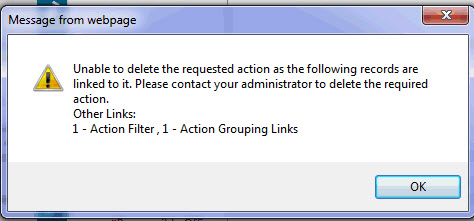
It is possible for users with a high security level to delete information throughout the system. Warning messages appear will to confirm whether you want to delete or not. A deletion is irreversible with no undo option.
Before deleting a record from the system you should make sure that you are aware of its linkages throughout the system. Some items cannot be deleted unless the linkages have been removed. Warnings will appear identifying that the record you are trying to delete is linked.
If you are unable to find the linkage of the item you are trying to delete, please contact CAMMS to run scripts through back end to help find these for you, as the system can be very integrated and finding links is not always a quick or easy process.
All users who have the security to delete actions will also have the ability to view what the action is actually linked to. The linkages have been developed to be displayed in the message which pops up telling them that it is linked to something.
Administrators will have the option to click ‘OK’ or Cancel’ which gives them the ability to delete the action even though it has links throughout system.
If a standard user tries to delete an action they will receive the pop up below:
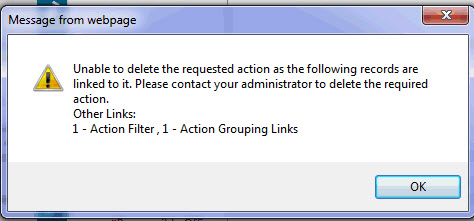
If an administrator tried to delete an action they will receive the pop up below:
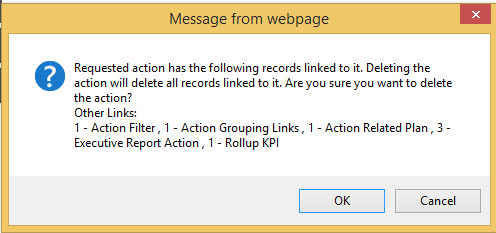
 |
Only an Administrator has the option to delete an action which has existing links. All other users will need to remove the links before removing the action. |
The following are the list of all possible links to actions:
Copyright © 2014-2015 CAMMS Online Help. All rights reserved.
Last revised: September 04, 2018