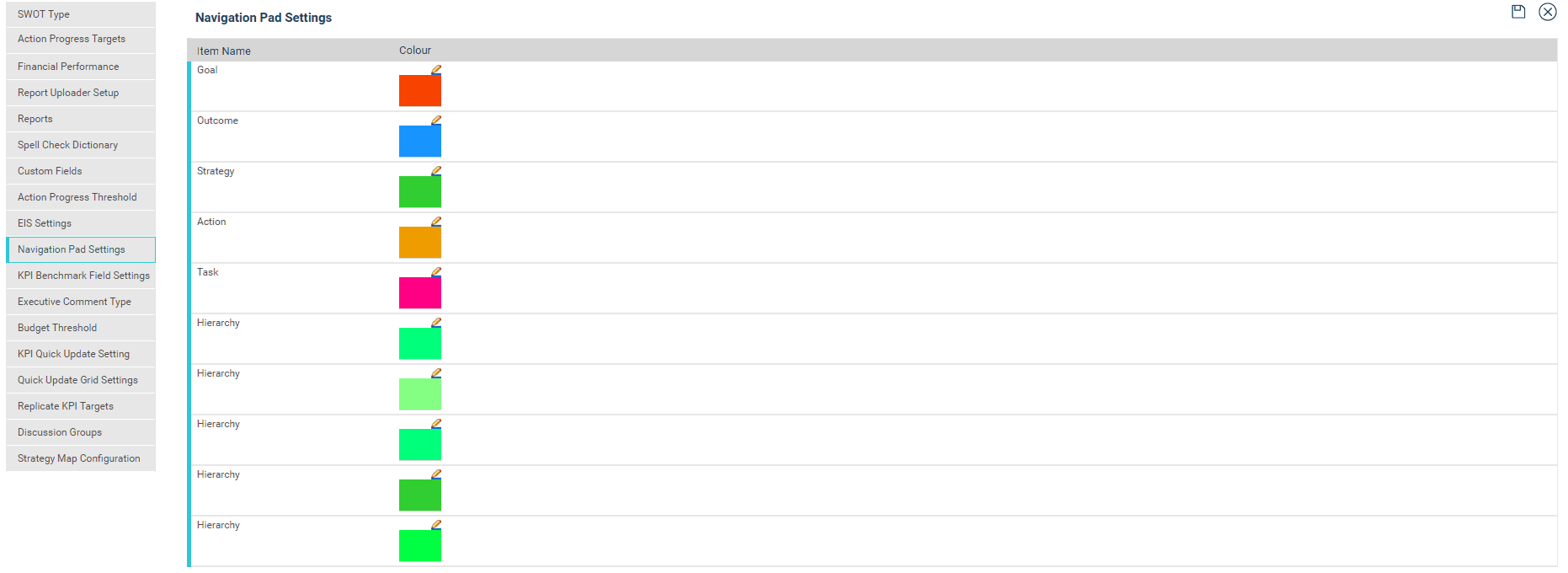
The navigation pad settings allow you to configure the navigation header colour.
STEP 1: Go to Administration > cammsstrategy Configurations > Navigation Pad Settings.
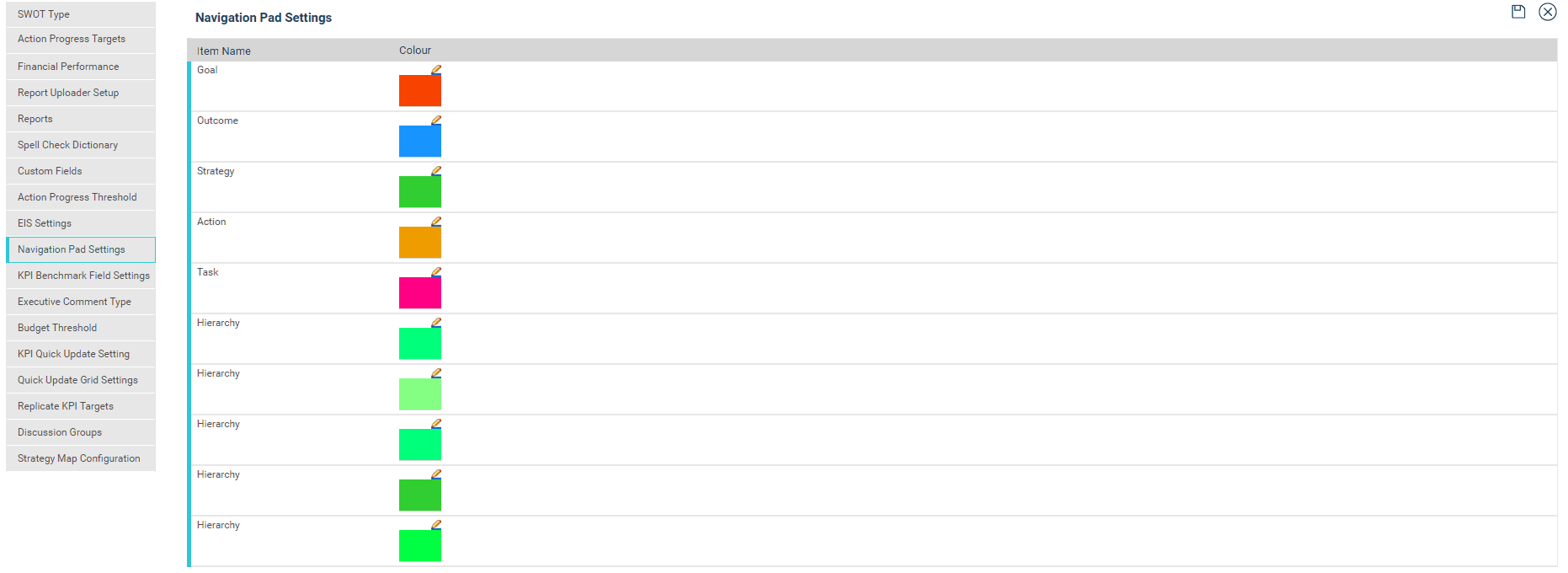
STEP 2: Select a colour by clicking on the colour palette or clicking the 'Edit' icon.
STEP 3: Save the selected colour within the system by clicking 'Save'.
STEP 4: Click 'Close' to exit the Navigation Pad settings.
Copyright © 2014-2015 CAMMS Online Help. All rights reserved.
Last revised: September 04, 2018