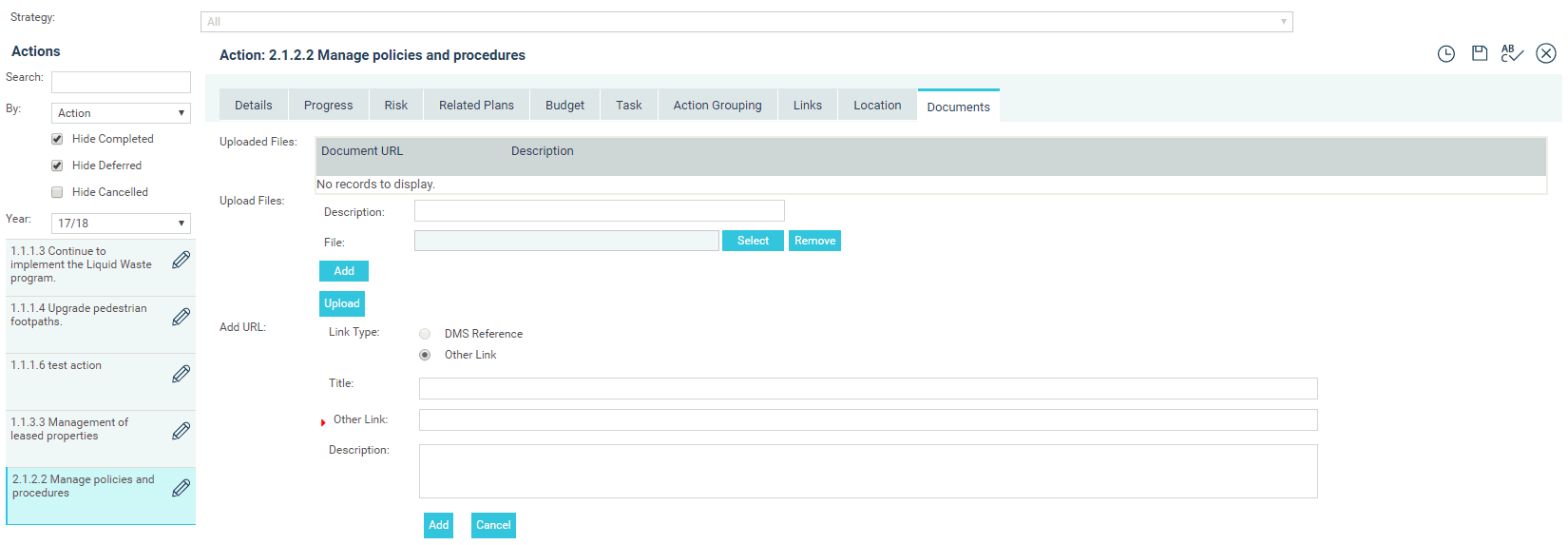
Within Documents section, you can upload resource files and links to online resources which will assist in completing the particular action.
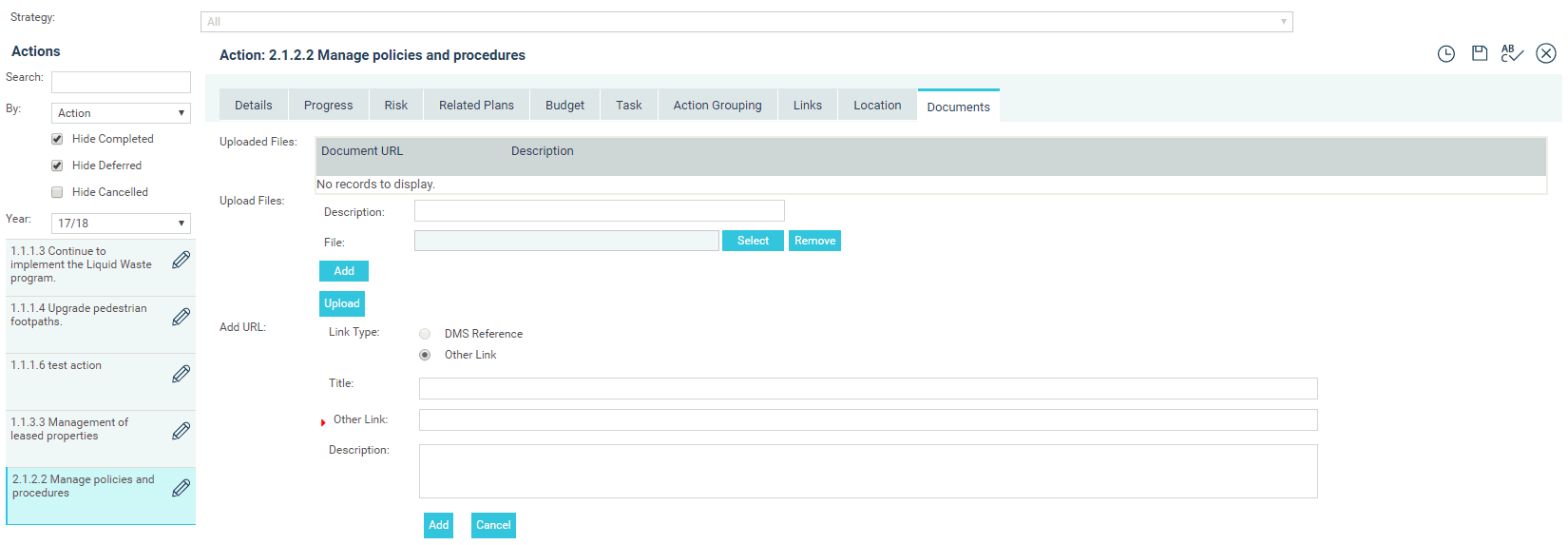
Within Upload Files area, click Select button. A window will be displayed for you navigate and select the correct file. Once selected click OK ( If you do not want to upload the file, click Remove). Add a Description and then click Upload button.
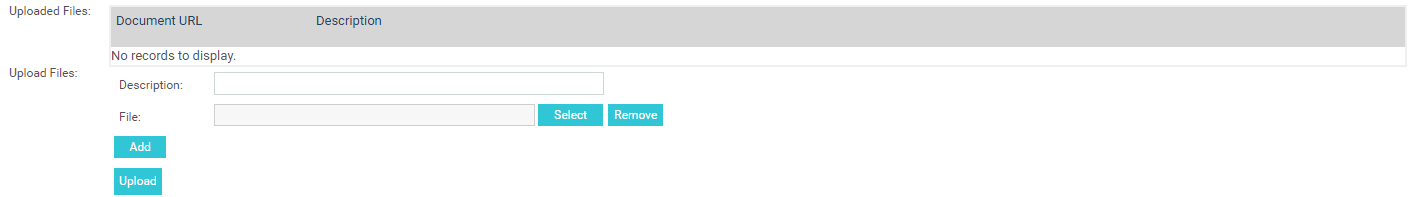
Click 'Add' button to upload more files.
Once file upload is completed, click 'Save.'
Within 'Add URL' section you can record either a DMS link or a link to other online resource.
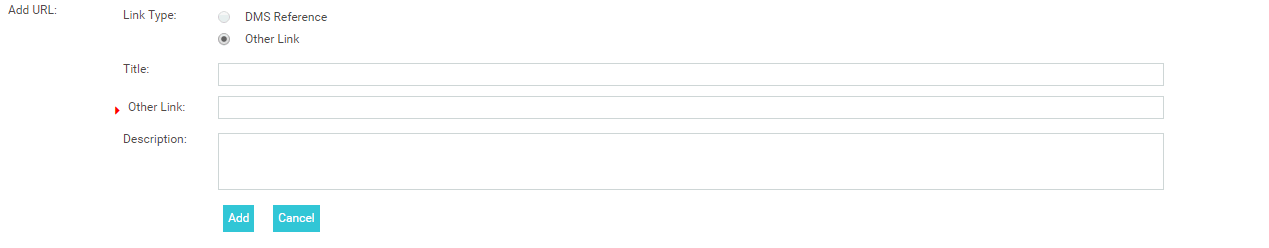
Select the correct link type, add title, link, description and click on 'Add' button.
Then click 'Save'.
Once the file (Document or Online Resource) is successfully uploaded, it will be shown within Uploaded Files area. Edit and Delete options are also available within this area to edit the description and to delete the file respectively.
Click on the link under Document URL section to open the document or web resource in a new tab.
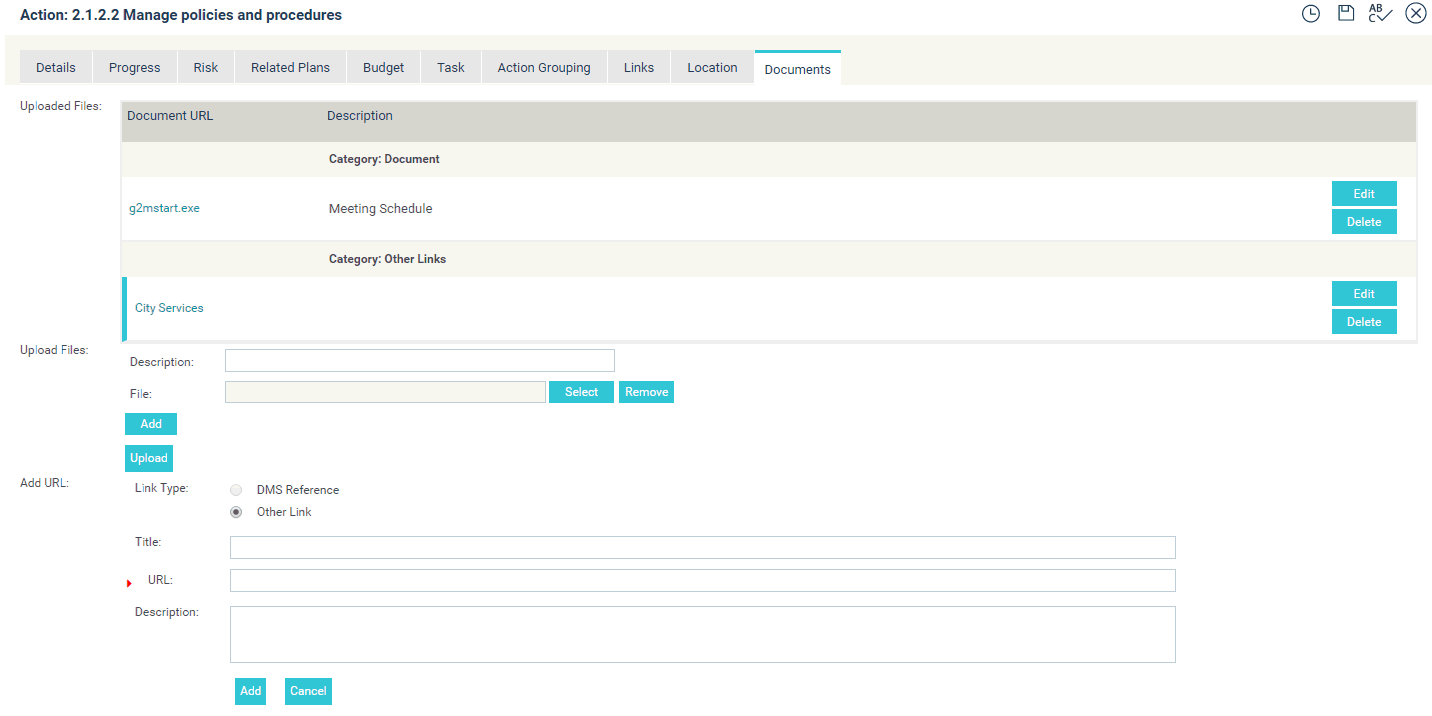
Copyright © 2014-2015 CAMMS Online Help. All rights reserved.
Last revised: September 04, 2018