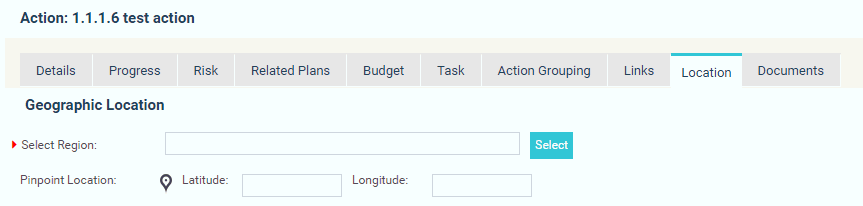
You can enter a geographical location for an action within this section.
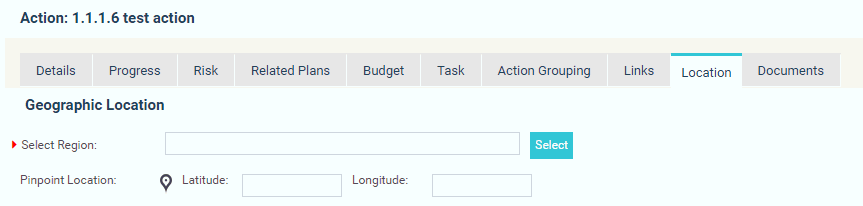
In order to select a region (via a geographical hierarchy setup in Custom Hierarchies> Hierarchy Configuration), click on Select button. A pop-up will be displayed with hierarchy information; select a hierarchy node from the list of hierarchy nodes.
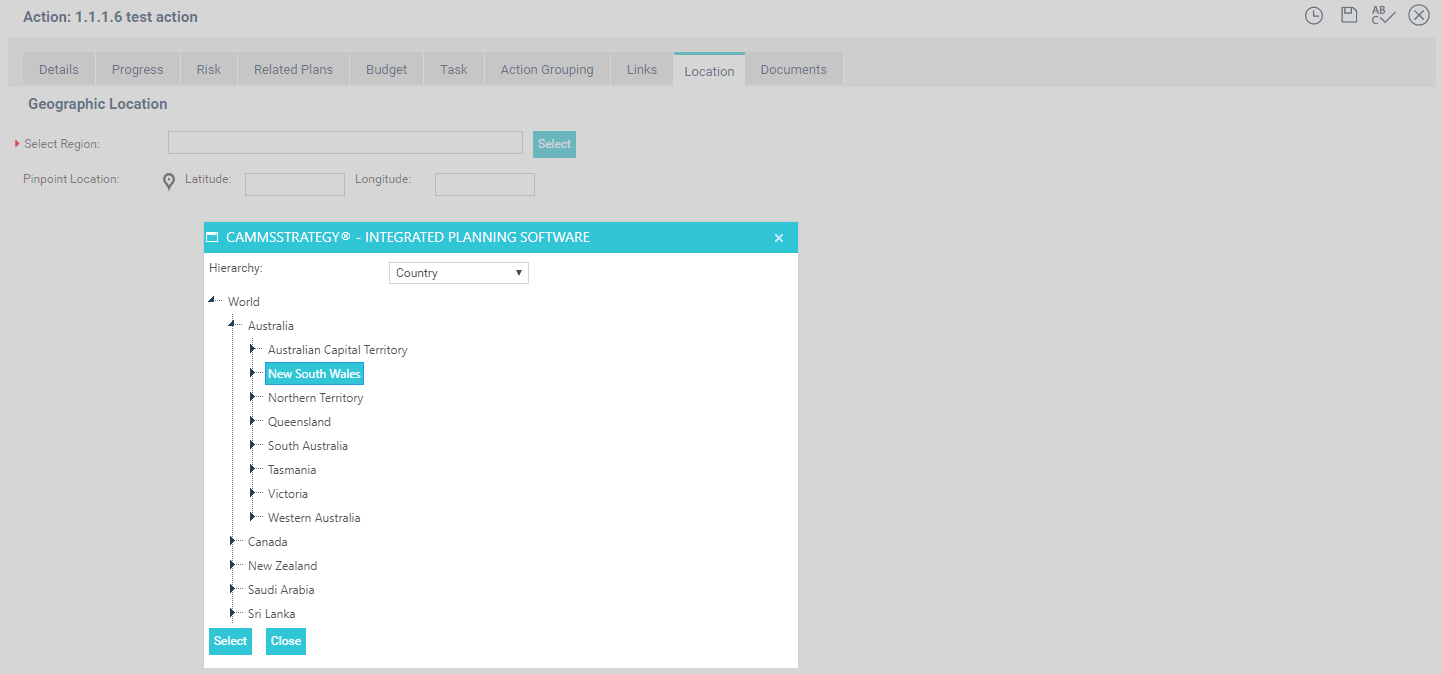
Once selected, you can record Latitude and Longitude fields as you preferred. Location in relation with the selected hierarchy node will be shown in a map once you click on the pinpoint. Either you can pin the Lat., Lon. points from the map itself or you can record them manually.
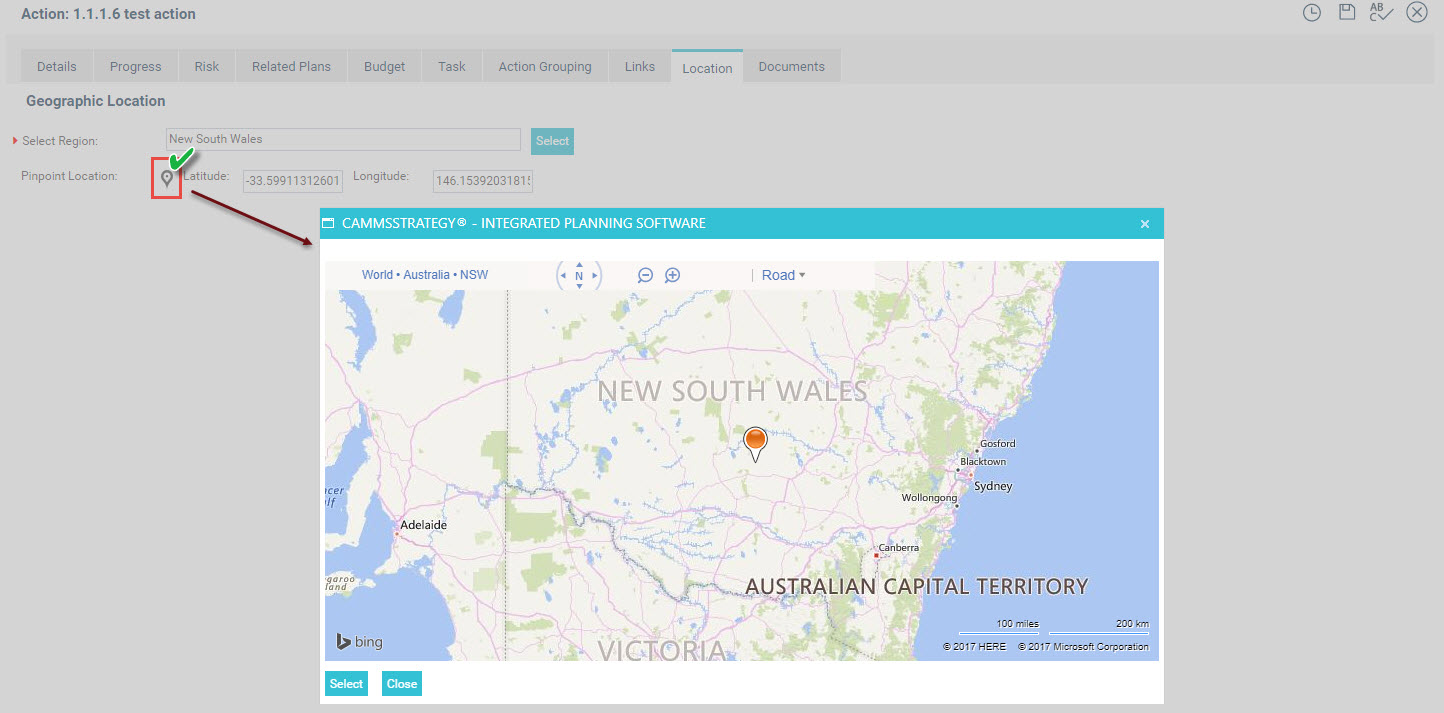
Copyright © 2014-2015 CAMMS Online Help. All rights reserved.
Last revised: September 04, 2018