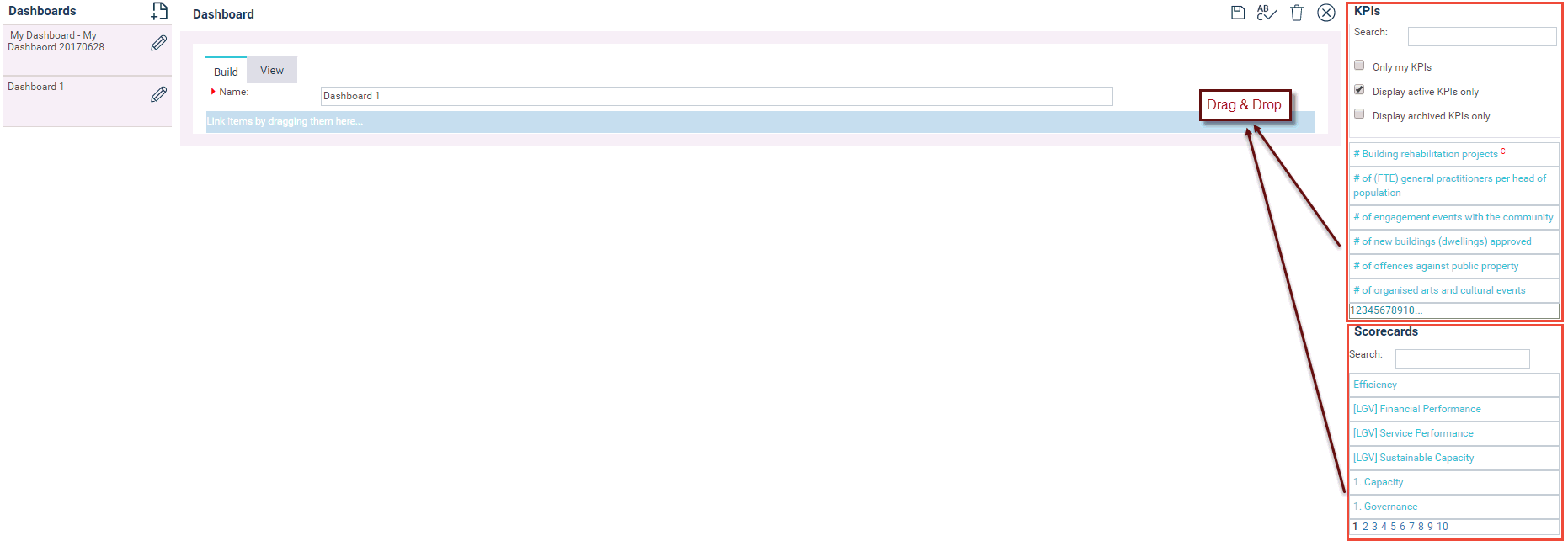
STEP 1: Go to Planning > Performance Management > Dashboards.
STEP 2: Click 'New' icon and enter a name for the dashboard.
STEP 3: Click 'Save'.
STEP 4: To link the scorecards and KPIs, left click your mouse on the item you want to link and hold the mouse button down while you drag it to the centre (of the build area).
A dotted line will appear when you have positioned the item in the correct location at which point release the mouse button and it will create the link.
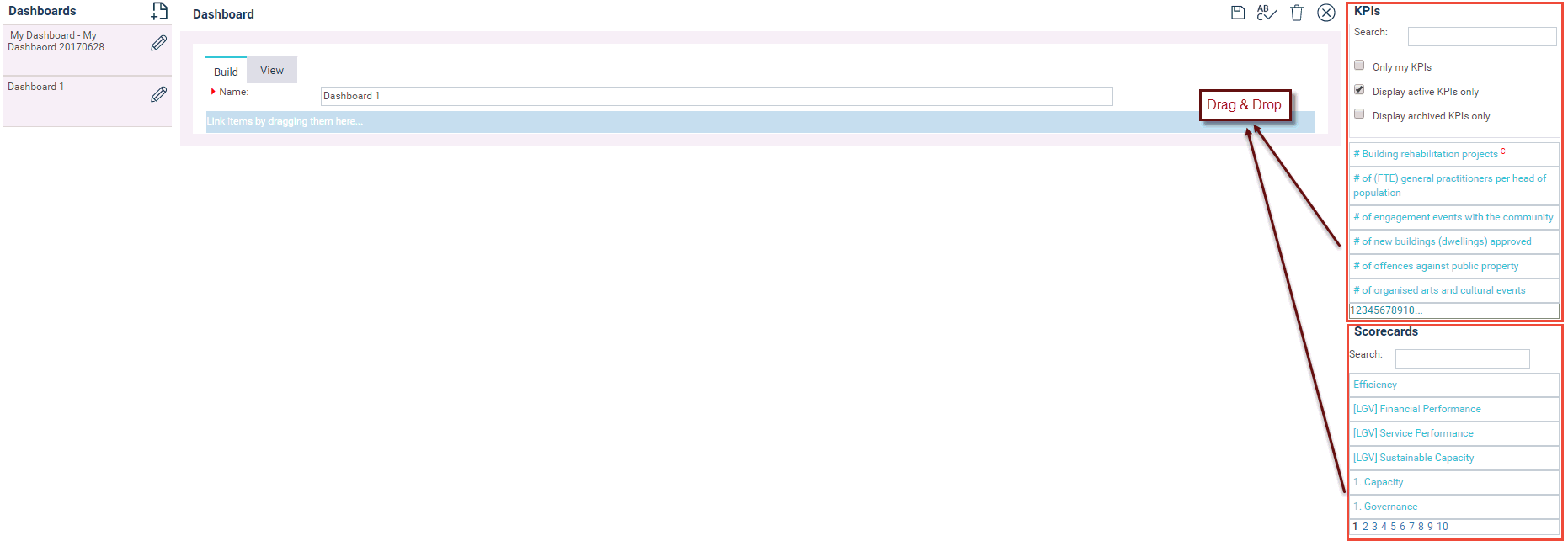
STEP 5: Select a gauge type for each item and click 'SAVE.'
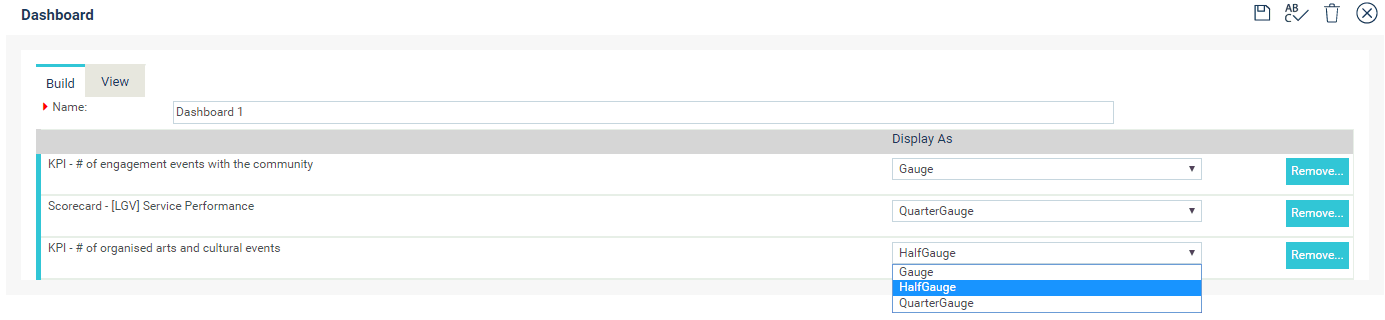
Copyright © 2014-2015 CAMMS Online Help. All rights reserved.
Last revised: September 04, 2018