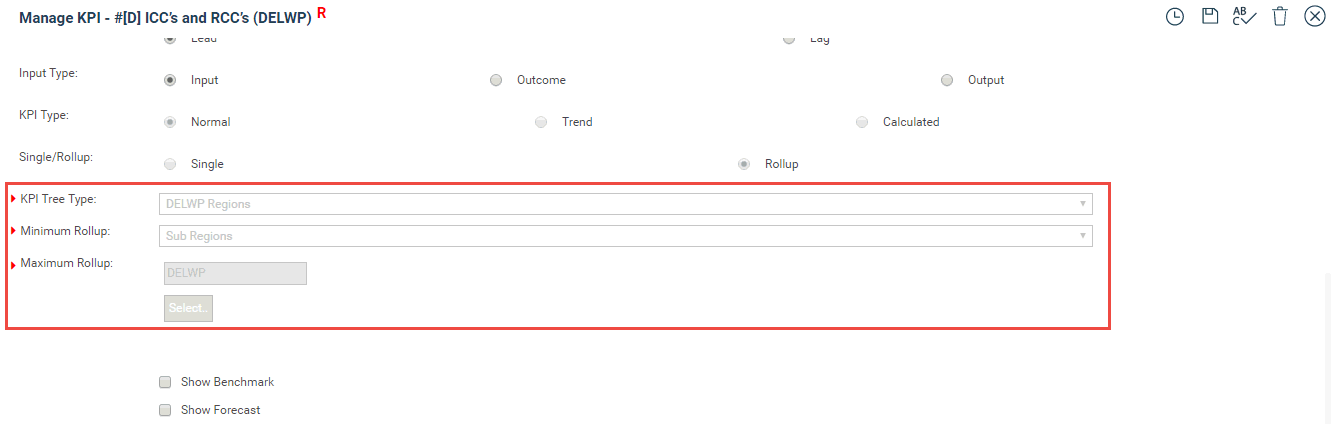
A Rollup KPI is one which can aggregate or average through different hierarchies, such as planning, organisational and custom hierarchies. This enables users to input data at the lowest level and the system automatically aggregates the results for each layer of the hierarchy above.
Example: Days of staff absence.
Rollup KPIs have number of benefits:
One KPI can measure performance at each level of the organisation
Allows KPIs to be viewed by drilling-down through KPI graphs and dashboards
Reduces the number of KPIs required throughout the organisation
Creating a roll up KPI is very similar to creating a normal, single KPI. Ensure you select the “roll up” option on KPI creation page.
This option will display three additional controls:
KPI tree type
Minimal roll up
Maximum roll up
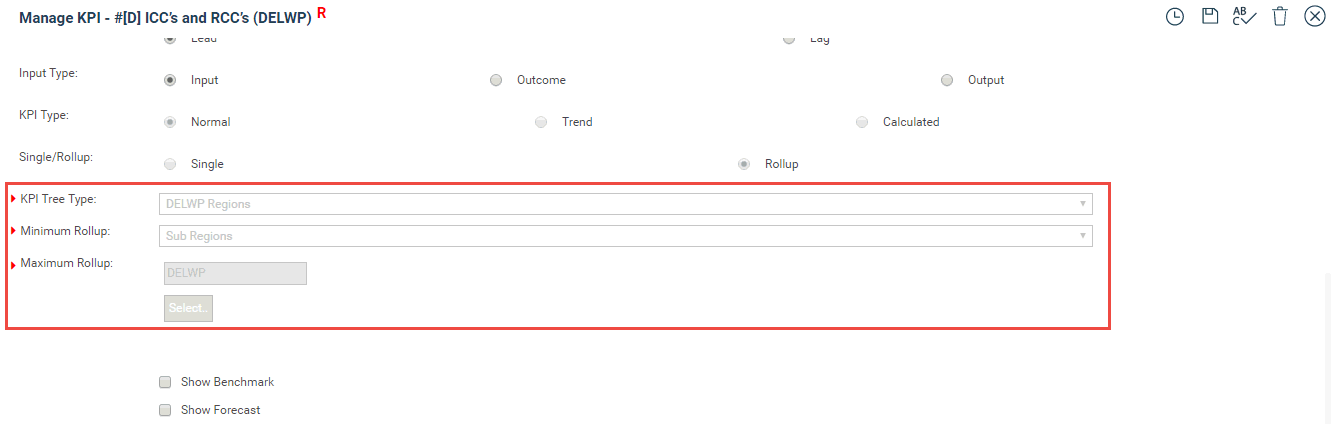
The KPI Tree Type, Minimum and Maximum rollup must be selected in a specific order.
STEP 1: First select the KPI tree type, which determines the options in the Minimum rollup dropdown field. Please refer the following table. You can select the hierarchy type from the dropdown against KPI tree type.
STEP 2: Then select Minimum Rollup value. This will determine the options in the Maximum rollup.
This has to be done using this method because the KPI tree types have different minimum and maximum levels throughout the organisation.
When you have selected a KPI Tree Type, you will be allowed to select a Minimum Rollup as follows:
|
KPI Tree Type |
Minimum Rollup Options |
|
Organisation |
Organisation Directorate Business Unit Service Profile Action Task* |
|
Planning |
Goal Outcome Strategy Action Task* |
|
Human Resources* |
Organisation Directorate Business Unit Team* Staff Action Task* |
|
Custom Hierarchies* |
Options will depend on the levels defined under the selected custom hierarchy |
* Denotes optional functionality available only if activated. Contact CAMMS Helpdesk for more information.
STEP 3: When you have chosen a Minimum Rollup, click 'Select' to define a Maximum Rollup.
 |
Rollup KPIs can have different Responsible and Reporting Officers for each level of rollup. |
STEP 4: Click 'Save' to commit the entry.
Once you have saved the KPI, the Targets and Actuals tab will be activated.
Copyright © 2014-2015 CAMMS Online Help. All rights reserved.
Last revised: September 04, 2018