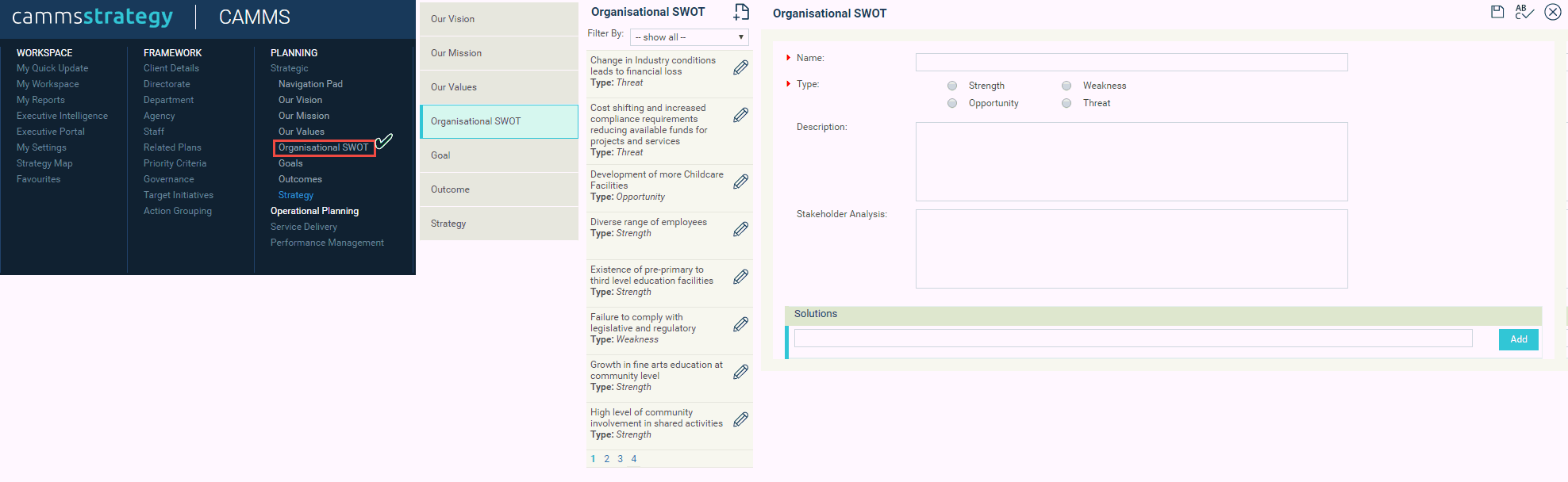
A key element of planning is to understand the internal and external environment that is impacting your organisation. This is usually addressed through an Environmental Analysis to identify the key issues which are categorised into four different types: Strengths, Weaknesses (generally internal organisational issues), Opportunities and Threats (external to the organisation).
STEP 1: To carry out your environment analysis, go to Planning> Strategic > Environment Analysis.
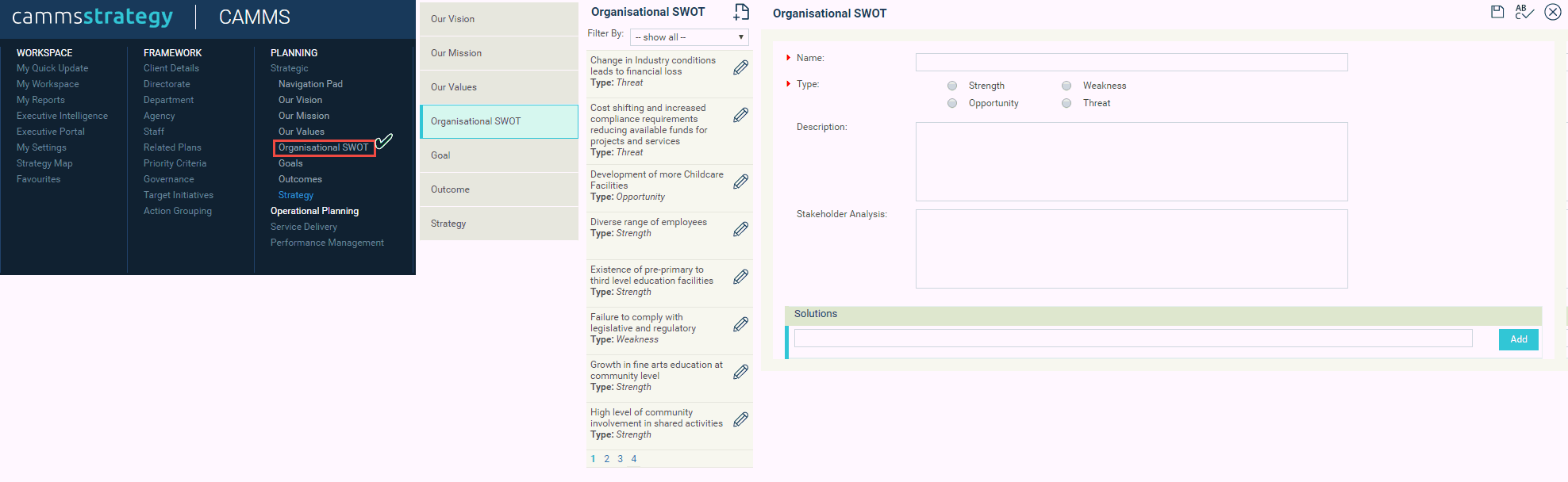
STEP 2: Click 'Add New' icon next to Environmental Analysis heading to create a new record.
STEP 3: Enter the issue title. Select the relevant issue type.
STEP 4: Enter a short description of the issue and provide a short analysis on stakeholders involved in this issue.
STEP 5: You can also record any solutions associated with the issues identified. To do this, type the solution in the text box and click 'Add'.
Solutions you identified during the analysis can now be linked to existing Goals, Outcomes, Strategies, Actions and Tasks or may even be added as new Goals, Outcomes, Strategies, Actions or Tasks. Linking a solution can be carried out when you have created a new environment analysis with solution or by editing an existing environment analysis.
To do this, first, select the required environment analysis from the list and click on the 'Pencil' icon next to its name. Following fields will appear:
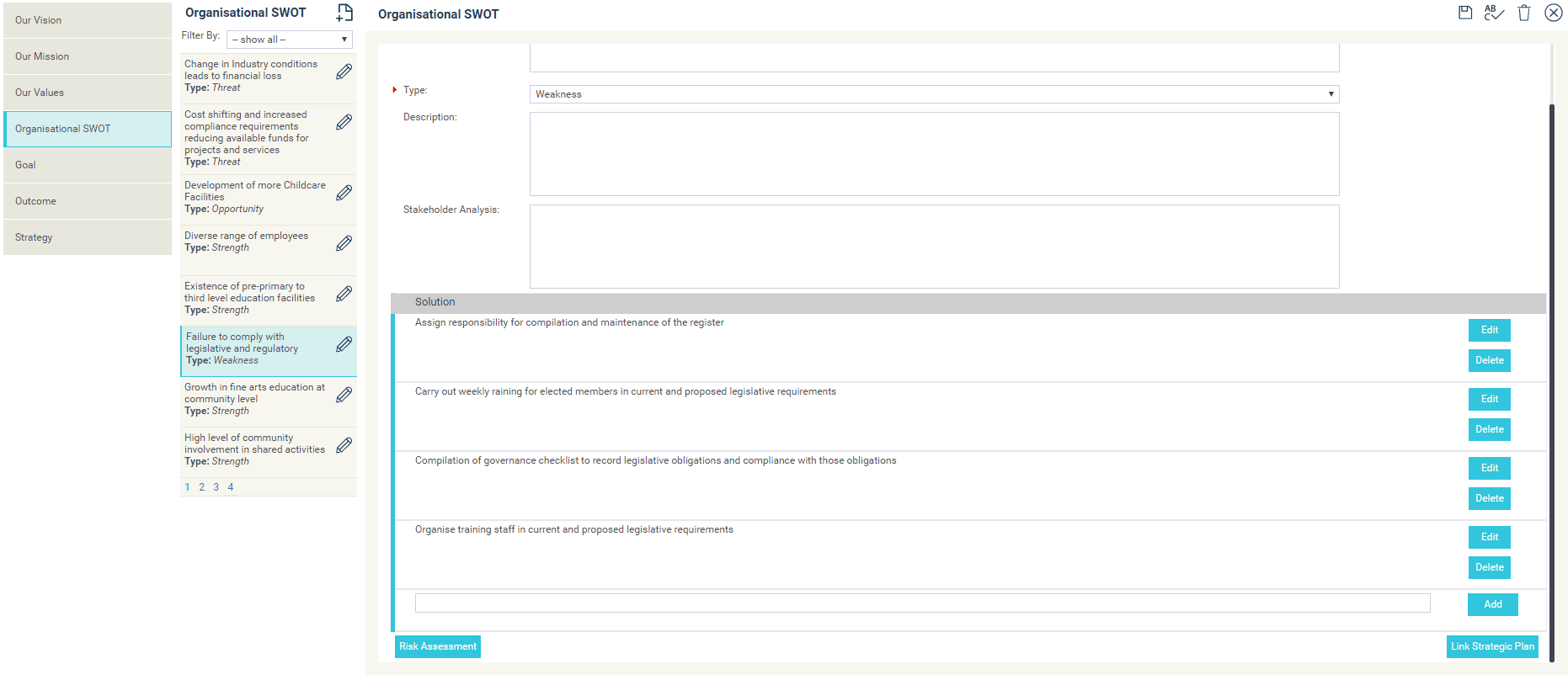
Then click 'Link Strategic Plan' button at bottom and expand the tree on the left hand side of the screen.
To link solutions, left click and drag a solution from the right hand side of the screen to an appropriate element on the left hand side of the screen and release.
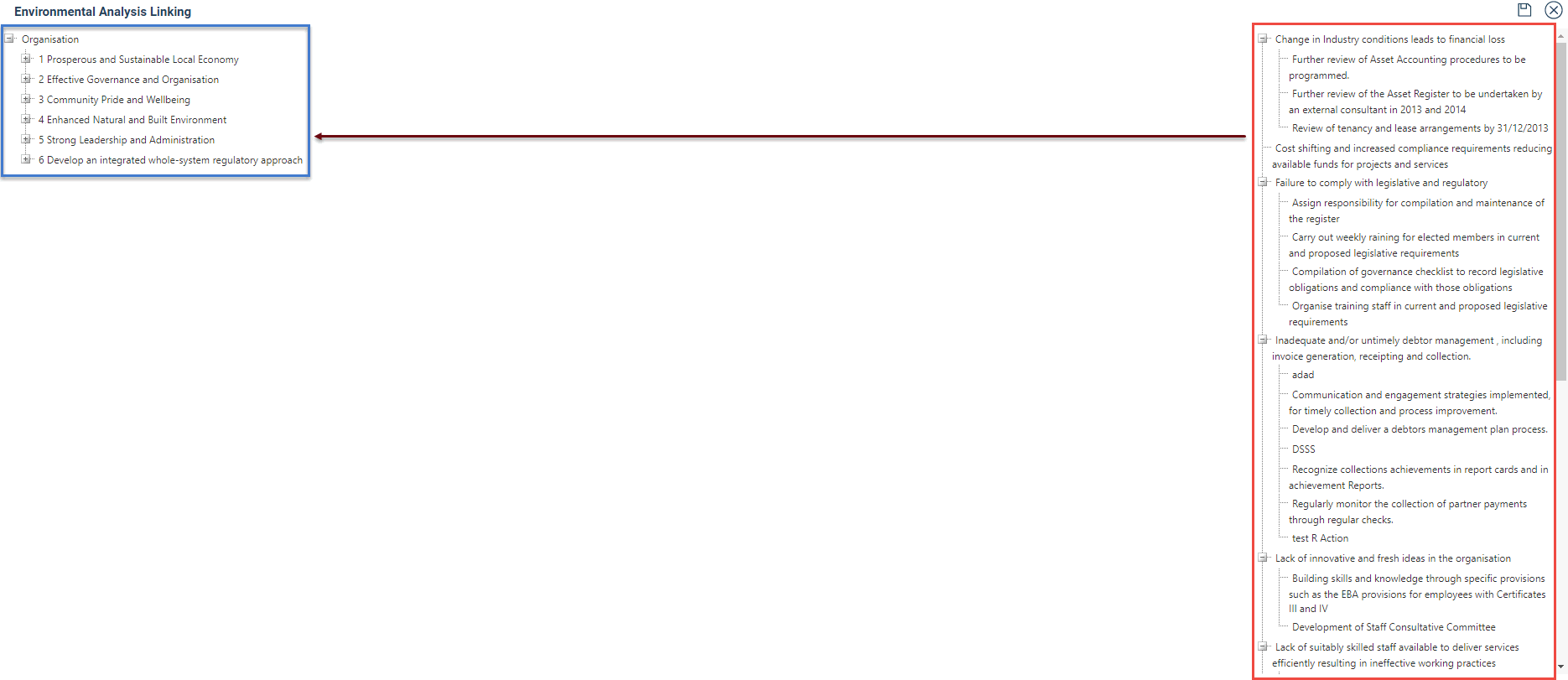
|
|
When linking a solution as a new action through the organisational hierarchy, you will be asked to select the ‘Service Profile’ the action should be linked. A Risk Assessment can also be undertaken by clicking the ‘Risk Assessment' button (via SWOT edit interface). This will then link issue as a risk to the Strategic risk register for your organisation. This feature will only be available if your organisation has purchased the Integrated Risk Manager (IRM). |
Click Save to commit the linkage or Close to cancel and go back to the Environmental Analysis page.
Copyright © 2014-2015 CAMMS Online Help. All rights reserved.
Last revised: September 04, 2018