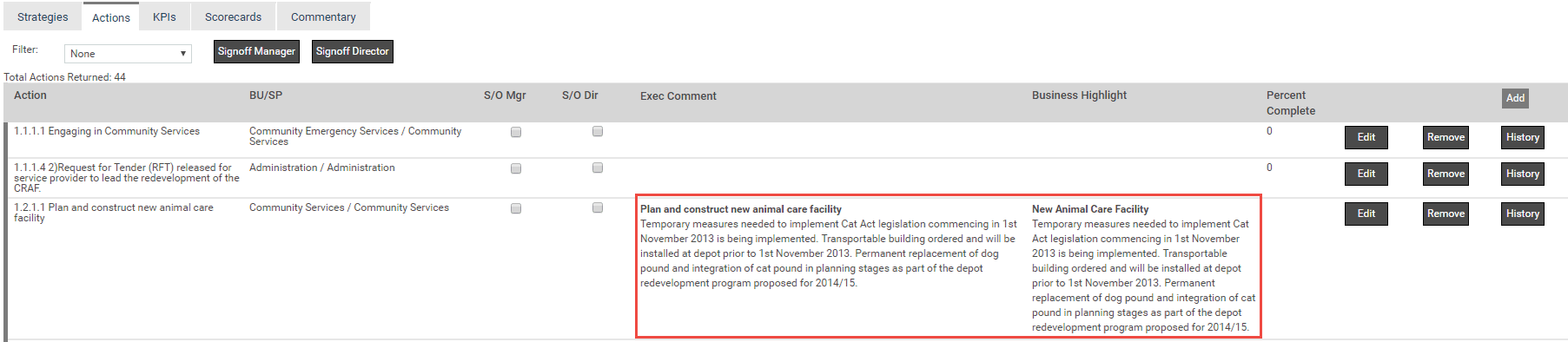
The Actions tab in the Executive Reports Editor allows adding/editing comments to a selected action. To edit action comments, follow listed steps below.
STEP 1: Click 'Edit' button alongside the particular action to edit the comments for that action (see below screen).
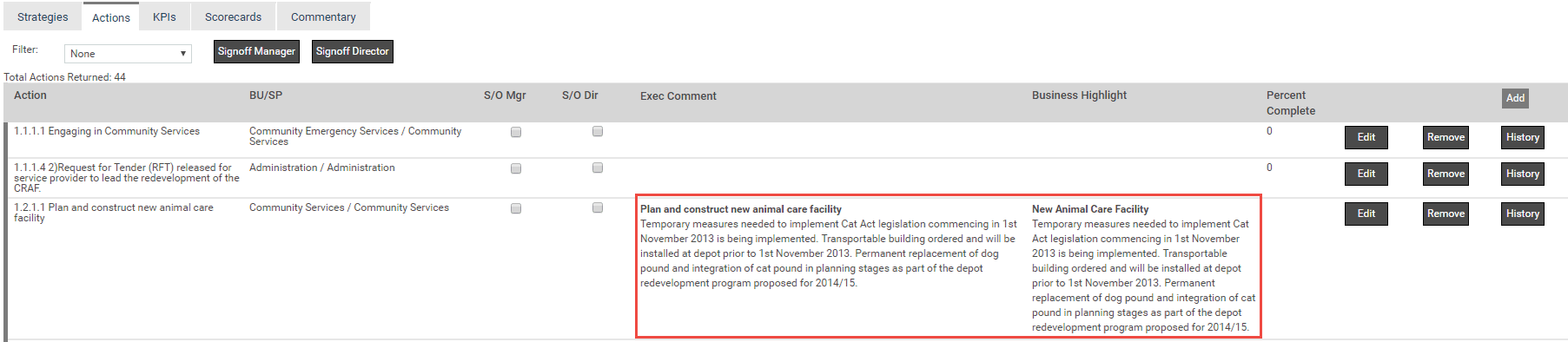
STEP 2: Make amendments to the comments. Click 'Update' to save the changes in the system. Click 'Cancel' to discard the changes. Use the spell-check feature to correct any spelling mistakes in the reports.
To include action information in reports, the Manager and Director must sign-off on the action and its comments by checking their respective tick boxes.
STEP 3: Click 'Remove' to remove a particular action from the report.
STEP 4: Click 'History' to view an audit trail of the action.
Copyright © 2014-2015 CAMMS Online Help. All rights reserved.
Last revised: September 04, 2018